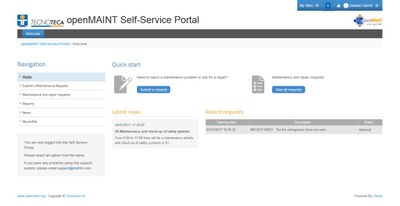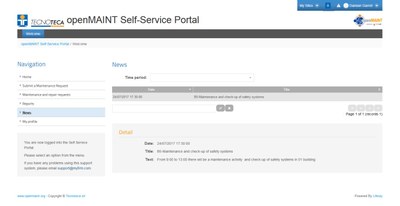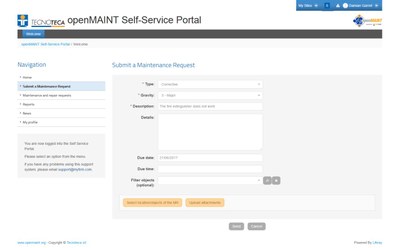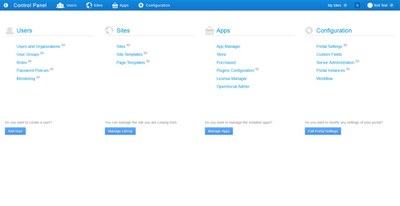Preventive Maintenance
openMAINT uses the Maintenance Manual as a basis to manage – in a custom way – every typology of object and organisation.
The Maintenance Manual includes the necessary information for the correct maintenance of infrastructures and installation.
The Preventive Maintenance module has been designed to make it intuitive and straightforward. By registering the available information (such as involved assets, diagnostic and control checklists, type and frequency of the activities), openMAINT automatically generates in a background mode and according to a configurable time interval the calendar of the scheduled maintenance activities and the corresponding work orders.
The work orders are directly forwarded to the configured team (in and/or outside the organisation) helping the operators in problems solving (required equipment, necessary spare parts, possible breakdowns).
It is possible to define multiple checklists to be accomplished during the several types of scheduled maintenance, recording the results during the work order execution. Taking advantage of the core features, openMAINT offers an optimized user interface that makes the checklist execution, defined in the maintenance plan as easy as just one click.
The available scheduling criteria include all necessary choices to work flexibly, so that the operators can work as easily as possible. Moreover, the maintenance activities can be automatically started if there are monitoring systems that detect anomalies (smoke, malfunctioning, errors, etc.) and transmit them through standard channels / protocols.
Corrective Maintenance
The Corrective Maintenance module has been structured to manage issues and failure occurrences through a workflow that provides:
- signalling through different channels, included the self service portal (only with Subscription);
- control of the signalling by the call centre operators;
- forwarding of work order to the right team / supplier (suggested by the system according to the type of the problem and the contracts);
- planning, execution and registering of the intervention report (also using tablets or smartphones);
- an initial request estimate to multiple suppliers;
- exchange confidential communications with them
- choose the best proposal for the maintenance execution
- multiple work orders definition for a single maintenance (for example to handle a complex failure that has to be split in several steps) where each work order;
- has its own priority and schedule
- is assignable to a specific team, having the required skills
- a final approval and accounting step allowing;
- an overview of all the financial aspects
- a prepayment invoice report
During a Corrective Maintenance process, the operators can register the labour times of the different professional figures and the purchased materials.
The corresponding costs will be automatically computed on the basis of the related price lists or manually set and charge against the proper budget item.
Users can also register consumables and spare parts picked from the warehouse that will automatically update stock availability.
Service Level Agreement (SLA) criteria can be configured to automatically control the activity progress and the execution of the related management actions (e-mail notifications are sent for any delays).
Report
openMAINT includes several reports for the activities management analysis and summary (both for scheduled and breakdown activities) such as:
- Activity report: shows the intervention report with the performed operations details for both preventive and corrective maintenance;
- Accounting recap: displays the expenses for each maintenance work order, yielding a prepayment invoice;
- Maintenance accounting overview: summarizes the spent amount spent by site and maintenance activities, possibly with costs detail;
- Maintenance SLA compliance: lists compliance with work order SLAs and the possible activities delay;
- Maintenance statistics: recaps the maintenance statistics (such as the execution) time by category, priority, SLA and team;
- Preventive calendar: provides the annual activities overview with performer and status (late, ongoing, completed, ecc.);
- Preventive maintenance configuration issues: highlights the problems in the configured maintenance scheduling;
- Preventive maintenance tasks status: lists the checklists result of all the maintenance activities as a global overview or given a specific site, team and reference period.
Dashboard
Making use of the core features, openMAINT provides a default handset of useful dashboards to provide a graphical overview of the general situation.
- Team workload: histogram chart that represents the total workload for each team in the selected period;
- Task status: pie chart that shows the percentages of the checklist results for the selected maintenance.
Self-Service Portal
The Self-Service portal allows users to interact with technical staff to report their needs and then stay updated on resolution activities.
Each user accesses the Portal after local authentication or connected to the corporate Active Directory repository.
The Portal home page includes:
- a complete menu, on the left
- quick access to key features, at top centre
- the most recent news related to the technical services provided
- the progress of the last requests submitted
openMAINT proposes by default the Self-Service Portal implemented in the open source portal Liferay.
Using the CMDBuild GUI Framework environment, it is possible to activate the Self-Service Portal in portals based on different technologies, developing specific authentication plugins, without constraints at server-side.
The Self-Service Portal is a not open source feature of the openMAINT solution, which is provided with the Annual Subscription offered by Tecnoteca, developer and maintainer of the open source Project.
Self-Service Portal Functionalities
News: allows technical offices to communicate to users information of general interest on current activities (new services, maintenance activities with impacts on services provided, etc.). News are inserted by the technical operators through the standard openMAINT interface and then published in the Self-Service Portal.
Report fault, submit a Maintenance Requests: users can report to the technical offices malfunctions or technical issues, by filling in the form for reporting the fault. The request initiates a specific management process (Maintenance Request workflow) in openMAINT, which records the warning assigning it a progressive number, requires a first evaluation by the helpdesk, sends a take-charge email to the user and a notification of pending activity to the helpdesk.
Check Maintenance and Repair Request: allow the user to check the progress of the requests and warning made. It is possible to filter requests by status (open, closed, all).
Report: it is possible to retrieve from openMAINT in real time available reports accessible by the user. Reports can be downloaded in the available formats (pdf, odt, rtf, csv).
User Profile: the function allows the user to check the data of his profile.